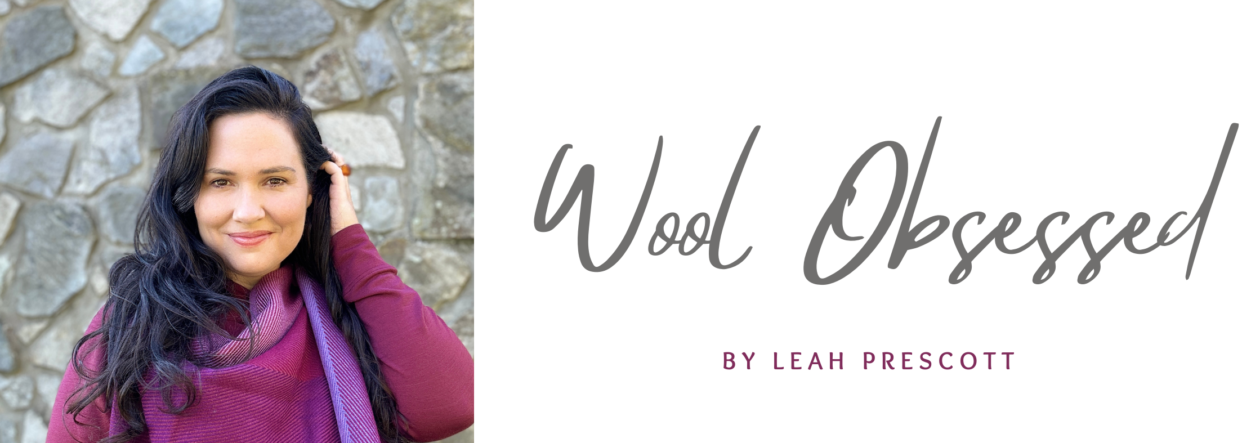I have been planning to post this for awhile and just haven’t found the time, but the moment has come to spill the tea on all the ways I have found to “hack” ThredUp for awesome deals on quality items! As you guys know, thrifting is in my blood and I grew up bargain shopping with a couple of real pros (my parents). Growing up money was always very tight but my parents always found what we needed and things I only hoped we could have. From scouring clearance aisles at the grocery stores s to hitting yard sales for vintage treasures, bargain hunting was our sport and I still love shopping with my family when we have a chance. One time I remember picking up a playhouse on the side of the road, so I helped hold that house onto the tailgate of our van, never mind the fact that it was raining and I was wearing my Easter Sunday dress. My sister played with it for years! Another amazing find was an Olympic Size balance beam that my parents bought from the State Surplus store and surprised me with. I loved all things gymnastics and having a REAL balance beam in our garage was beyond amazing. I could go on and on…but let’s get to the current shopping tips for ThredUp.
If you haven’t tried ThredUp, please use my referral code to sign up! You will get a whopping 45% off your first order. Although I would never, ever sell with ThredUp (reviews are in, it’s awful for sellers), I shop with them all the time. It’s really the first place I go if I am looking for something specific. To be honest, I have found so many goodies there recently, that I really need to stop looking.
My referral link: https://www.thredup.com/r/DWK1XX
Now, finding things at ThredUp can be hit or miss, so persistance is key just like with your local thrift store. But I have definitely figured out a few ways to hack the system for better results.
First, if you download the App, understand that it is NOT updating in real time. Specifically, if you keep the app open and just swipe back to it throughout the day, you won’t necessarily get the refresh view. So close the app and reopen to make sure you’re seeing the newest stuff.
Now, add your favorite brands and save them as a Search. To do this, type your search in at the search bar and then click the “Save Search” Button, on desktop it’s black and on the left. You may need to try a couple things and remember the system isn’t perfect. For example, I have saved both “Sash” and “Sash Bag” in my search. You can also designate the search to return results by category, so I can choose crossbody as well.
Most important tip of ALL, makes a HUGE difference:
Scroll down to “Ways to Shop” and add the “In Someone’s Cart” Filter. I cannot stress this enough, lots of good stuff is hidden if you aren’t looking at what is in someone’s cart! You can “Auto-Buy” these items and in my experience, it very often goes through. Auto Buy just means that you want to buy this the moment it is released from someone’s cart. So if they don’t buy it, you get “first dibs” and it automatically charges you when it’s available. I have gotten multiple things this way since many people add to cart and never compelte their purchase (me included!). The downside is that you can’t add coupon codes for Auto Buys, BUT most of the brands I shop do not work with codes anyway.
My tip, don’t shop by your size, this limits you and isn’t always accurate, so don’t add a size filter to your results unless you’re looking for something with a ton of returns, like the jean skirt.

If you see something you are interested in, ADD IT TO YOUR CART right away. Don’t hesitate. If it’s in your cart, it’s yours until the cart times out or you remove it or buy it, so once it’s in your cart you can look at the specs, details, and if you are me, try 27 coupon codes to get the price down further, etc. But for goodness sakes, add to cart!
So the above are my best tips for finding specific brands, but there are lots of great items that may not be categorized as one of our favorite brands, and you can still do some hunting to find those.
First step, type a generic label like “dress” or “cardigan” into the search bar, and then you can filter by Material on the left. You can choose “Wool” as your filter and THEN go into the brands filter and choose “ASSORTED BRANDS” (you may have to type it in there). Finally, I will then sort by “Newest First” using the tab at the top right. My logic, the good stuff gets grabbed first so I like to view it in that order. Of course, there are lots of great brands that ThredUp already has built in to the system that you might want to snag, but I have also found some of our favorites get designated as “Assorted Brands”. You can check the particular material breakdown if you think you spot something awesome, and that might clue you in, ie if you spot a dress that looks like wool& Rowena, and then you see the fabric is: 78% Ultrasoft Merino Wool, 22% Nylon, you might have found a ThredUp Treasure.
Note: None of the algorithms on ThredUp are 100% accurate, so be sure to check the specs on an item before trusting that it’s truly wool. For example, the search will pull items with 3% wool (why??? why put only 3% wool in something) and sometimes it will just be flat out wrong, so don’t assume everything you search with the wool filter actually has wool.
ThredUp lists stuff literally around the clock. So if you wake up in the middle of the night and can’t sleep, you might find something good. It has happened to me a few times, including that one time I was drugged up on Niquil and completely forgot I made the purchase by the next day. Proceed with caution.
Don’t forget about sharing your referral code for ThredUp with friends. Right now, everytime someone buys through my link, I get $40 to shop, which is a great return! Share your code with friends to earn your own referral credit. Just go to your account, click the “person” icon on the top right and scroll down to “Refer a Friend” to find your shareable link.
Final Tip (for now): if you are trying to find something specific and feel like you aren’t getting anywhere, go to google and work from there. So I search for “wool& Thredup” via google and then go into the search results and adjust filters. Make sure you are searching through the whole site, not just one category.